Admitted Students
Welcome to the Ramily!
Congratulations on your acceptance, and welcome to the Ram Family (Ramily). To become RamReady for fall 2026 enrollment, please begin completing the following enrollment steps.
Graduate Admitted Students | Current Students RamReady
Begin Completing Your Enrollment Checklist Now
Log into your RAMAdmission portal and accept your admissions offer. Completing this step unlocks your access to complete all the following steps. You must complete this step before you can access your MyWSSU student portal, your WSSU email, and your other enrollment steps.
ACTIVATE YOUR NETWORK LOGIN
Approximately 3-5 business days AFTER you accept your offer, you will receive two emails with instructions for activating your WSSU network ID (RamID) and password. Check your personal email (entered on your original application) and follow the instructions as soon as possible. You must activate your network login before you can access your WSSU email and continue through the following enrollment steps.
If you did not receive your emails, please contact Technology Support Services at (336) 750-3431.
ACCESS YOUR WSSU EMAIL ACCOUNT
Your WSSU student email is the official channel for all university communications. Once you activate your RamID (network login), your WSSU email becomes your primary source of communication with the university. Please check your WSSU email regularly during your time as a student.
Accessing Office 365
When you have activated your RamID, you may access WSSU’s student e-mail system. Navigate to the MyWSSU student portal, sign in with your RamID, follow the Microsoft 365 link to open and manage email.
To learn more about how to use Office 365 visit WSSU's Student Email page.
| STEP | INSTRUCTIONS |
|---|---|
| 1 | Check the email account you entered on your Admissions application for two emails from the Office of Information Technology (OIT). The first email will include your
The second email will include your temporary password (case sensitive) |
| 2 | Follow the instructions provided in the first email - use your RAM ID and Temporary Password to create your network login. |
| 3 | Remember your login credentials and keep them secure. |
| NOTE: | If you do not receive the two emails described in Step 1, please contact Technology Support Services at 336-750-3431. |
Check out the Technology Login Instructions
Become Immunization Compliant
New students at WSSU are required to meet the North Carolina Immunization Requirements. Using your network credentials (RamID and password), you will log in to the Medicat portal and complete this process.
START THE MEDICAT PROCESS
Financial Aid is a great opportunity to help you pay your student bill! We encourage all students to apply for Financial Aid through the Free Application for Federal Student Aid (FAFSA).
The WSSU FAFSA code is 002986.
Financial aid awards are made after the FAFSA has been received by WSSU and reviewed for accuracy and completeness.
Take advantage of the WSSU FATV videos - great resource for all of your questions!
Find Scholarships & Financial Aid resources here.
Your residency determines your in-state or out-of-state status and may impact your tuition, scholarship, or financial aid eligibility. North Carolina residency for tuition purposes is governed by North Carolina state law. Follow this link to find more info about North Carolina residency for tuition purposes.
The fall 2026 WSSU housing application for new students is now open.
Apply for Housing
FIRST-TIME FRESHMEN
WSSU requires that all new freshmen live on campus for both their freshman and sophomore years. New first time freshmen who meet certain criteria may apply for an exemption to the requirement.
TRANSFER STUDENTS
Transfer Students are not required to live on campus. There are limited spaces reserved for transfer students during the fall semester within our continuing students (upperclassman) residence halls. Transfer students that enter the university in the spring are assigned to any available beds throughout all residential communities.
Explore our residence halls, tour them virtually, and daydream of your upcoming life as a new Ram.
Students entering fall 2026 will be able to advise and register starting in March/April 2026.
Advising & Registration
You must connect with your advisor, set an appointment to discuss your classes, and get registered during open registration windows. Find your student status below for advising/registration details:
FIRST TIME FRESHMEN
Connect with your advisor! Every new freshman student is assigned an academic success counselor (ASC) as your advisor. Your counselor will help you choose your courses, create your schedule, and make good academic progress. Your ASC will be reaching out to you to set up a Zoom call to talk about your interests and get you ready for classes. Please check your WSSU email for your invitation to meet. If you've missed your invitation, please reach out to your counselor to schedule your appointment. Find your ASC here.
TRANSFER STUDENTS with less than 40 Credit Hours
Connect with your advisor! Transfer students with less than 40 credit hours are assigned an academic success counselor (ASC) as your advisor. Your counselor will help you choose your courses, create your schedule, and give your sound advice on your transition in the Ram Family. Your ASC will be reaching out to you to set up a Zoom call to get you ready for classes. Please check your WSSU email for your invitation to meet. If you've missed your invitation, please reach out to schedule your appointment. Contact: Jason Sneed | 336-750-8684 | sneedjh@wssu.edu
TRANSFER STUDENTS with 40 Credit Hours or more
Connect with your advisor! Transfer students with 40 credit hours or more are assigned an academic advisor within the department of your major. Your advisor will help you map out your most effective academic schedule and get you registered for classes. Your faculty advisor will be reaching out to you to schedule an advising appointment to get you registered for classes. Please check your WSSU email for your invitation to meet. If you've missed your invitation, please reach out to schedule your appointment. Contact: Office of Transfer & Adult Student Services | transferandadult@wssu.edu
WSSU students can determine who their advisor is by using either the student Navigate app or through Banner RAMS online.
Submit Final Transcripts (recent high school seniors only):
- In-State Students: Submit your final high school transcript electronically via your high school or mail your final high school transcript (sealed).
- Out-of-State Student: Mail your final high school transcript (sealed).
WSSU Admissions Office
601 S. Martin Luther King, Jr. Dr.
Thompson Center 206
Winston-Salem, NC 27110
- Submit your photo ahead of time and pick up your RAMCard when you arrive.
- Download & Install the GET Mobile app from your app store
- Select Winston-Salem State University and login with your RamID
- Upload Your Photo (follow the instructions carefully)
- Bring your government issued ID with you when you come to campus to verify your identify.
- Info about the RAMCard
Students entering Fall 2026 will be able to enroll in or waive Student Blue coverage soon.
Things you need to know about Student Blue Health Insurance
- Undergraduate students must have health insurance if taking six campus- based credit hours or more. Graduate students have the option to enroll if they are taking six campus-based credit hours or more.
- Eligible students are automatically charged for Student Blue.
Waive requirements: You must provide proof of other health insurance coverage to waive out of the Student Blue coverage.
If you do not meet the waiver requirements according to Student Blue/ Blue Cross Blue Shield of NC, you must enroll in Student Blue Health Insurance.
The Fall 2025 deadline to enroll or waive is September 10, 2025, for Spring 2026 the deadline is February 2, 2026. The cost automatically appears on your student bill. If you complete the waiver process, and your waiver is approved, the cost will be removed from your student bill.
Financial Aid is a great opportunity to help you pay your student bill! We encourage all students to apply for Financial Aid through the Free Application for Federal Student Aid (FAFSA).
Financial aid awards are made after the FAFSA has been received by WSSU and reviewed for accuracy and completeness. The award process may take between four to six weeks to complete based on your specific situation. The WSSU FAFSA code is 002986.
You may be selected for verification, a process that confirms the accuracy of the information you provided on the FAFSA. Selection for verification is determined by the U.S. Department of Education. Please review the verification information included in the Resource section of the Financial Aid website.
Take advantage of the WSSU FATV videos - great resource for all of your questions!
Find Scholarships & Financial Aid resources here.
Student bills for fall semester are generally issued in July.
Bills and Payment Plans
When your student account is activated, you must make arrangements to take care of your bill. To generate your bill, you must have already met with your advisor and registered for classes. You will need your RamID (network login) to login to the Banner system. There, you can view your account, check your financial aid awards, and understand what amount you will need to arrange to pay.
After accepting any financial aid awards, you can cover the difference in a number of ways, including the RamPay payment plan.
For instructions on how to locate your student bill and take steps to arrange for payment, please visit the Paying Your Bill page.
Here are answers to some Student Accounts frequently asked questions:
- When will I receive my bill? After you are advised and registered for classes.
Once you are advised and registered for classes, your student bill will be generated. Check your WSSU email for important information from your Advisor/Academic Success Counselor (ASC). You must connect with your Advisor/ASC to schedule your advising appointment and register for classes. - How will I receive my bill? You will receive an email notification.
WSSU uses an electronic billing system. You will not receive a paper bill from WSSU. All billing is done through our e-billing system. Once your bill is generated, you will receive an email notification that your bill is available online via Student Banner. - What Are My Payment Options?
Your bill can be paid in many ways, including using financial aid, scholarships, grants, loans, a payment plan, or a combination of all. WSSU offers all enrolled students and families the option of using RamPay, an interest free payment plan that is available for both fall and spring semesters. RamPay can be used to cover tuition, room and board, and other costs associated with enrollment. Learn more here. - Can I waive any fees from my student bill?
YES - WSSU has selected Blue Cross and Blue Shield of North Carolina to offer Student Blue. Student Blue gives you access to a large provider network, including coverage for most services at the student health center. All students, undergraduate (6 credit hours or more) and graduate (3 credit hours or more) are automatically billed for health insurance as part of tuition and fees. If you have private health insurance through another carrier, then you must provide our insurance company with proof of your coverage. Then, the health insurance fee will be waived/credited. You may waive Student blue Health Insurance after your bill is generated. ENROLL or WAIVE Student Blue Health Insurance
Here are answers to some Financial Aid frequently asked questions:
- How can I access my financial aid award?
Follow the instructions on the Financial Aid Award page. - How can I apply for a Parent Plus Loan?
Biological or Adopted Parent(s) can apply for a Parent Plus Loan on www.studentaid.gov using the parent’s FSA ID and password. Parent(s) that are denied and choose the credit option “Will not pursue a Plus Loan” the student will be able to receive an Additional Unsub Loan for the academic year. Please allow 10-15 business days for processing. Students - Please remember to go back to your award and accept the Additional Unsub Loan. The Office of Scholarships and Financial Aid will not accept the loan on your behalf. - How do I apply for an Alternative Loan?
Students will need to apply directly with the lender of their choice. Most students will require a credit worthy co-signer for the loan application. Interest rates for loans are determined by the lender and are based on the student and co-signers’ credit worthiness. The Office of Scholarships and Financial does not have knowledge of the interest that is charged for the private loan, please review the information prior to applying. Commonly used lenders are Sallie Mae, Discover Student Loans, College Foundation, and Navy Federal. - I was approved for an Alternative Loan, but I do not see it on my award.
The Office of Scholarships and Financial Aid requires that you complete our Alternative Loan Request Form. Please email or contact the office via phone, or in person to obtain the Alternative Loan Request Form. - I was awarded an outside scholarship; how can I add that to my bill?
All scholarship award notifications can be received via email, fax, in-person, or mailed to the Office of Scholarships and Financial Aid. Once the office receives your award, it will be added to your Financial Aid award package. To view the award, please follow the instructions on the Financial Aid Award page. Student Accounts will use this as a form of pending payment until the university receives the actual funds. For more information regarding your bill, please contact Student’s Account at studentaccounts@wssu.edu. Please mail all checks to:
- Does WSSU have any scholarships or any additional funding?
Unfortunately, all additional funding for the 23-24 academic year have been exhausted. Our institutional scholarships have closed for the current academic year. Please monitor your Rams email for scholarship opportunities for the next academic year. We do encourage all students to search for outside scholarship opportunities such as College Foundation, UNCF, Big Future scholarships, or Thurgood Marshall.
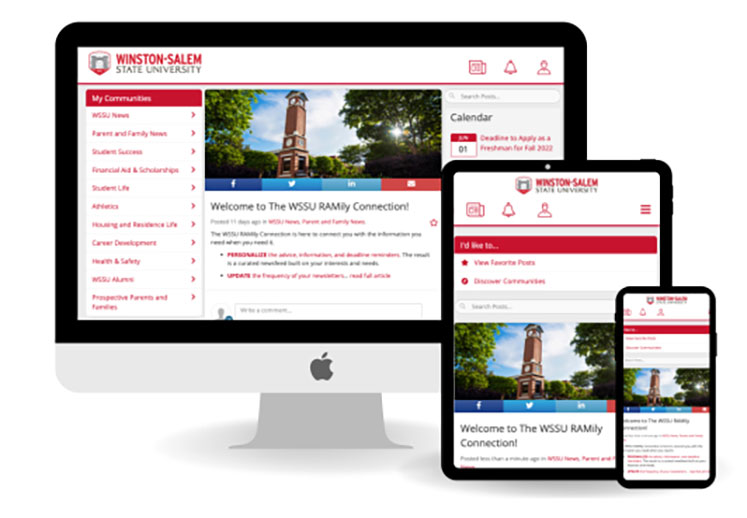
WSSU Family Connection
One-stop shop for Parents & Families
- Access campus news/deadlines
- Personalized newsletters on your schedule
- Announcements via email
- Share updates with friends/family
SIGN UP NOW
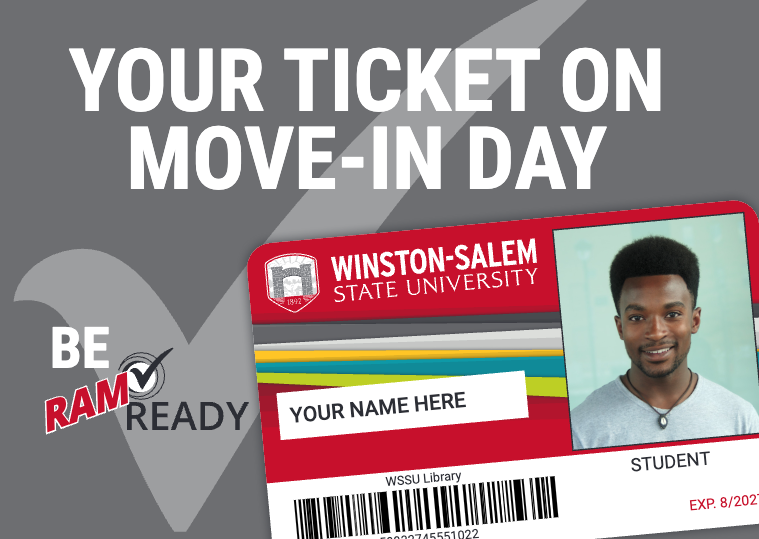
You MUST complete your RamReady steps to activate your RAMCard.
Key Dates 2026
- Mar 1: Priority Deadline for 2026-27 FAFSA Application
- Mar 1: Scholarship Universe Application Opens
- Mar 16: Fall 2026 Advising Begins
- Mar 28: Admitted Student Day
- Mar 31: Fall 2026 Registration Begins
- Apr 11: Admitted Student Day
- Apr 25: Admitted Student Day
- Aug 17: First Day of Fall 2026 Classes
Meet some Rams and learn about your new home.







