Microsoft 365
WSSU provides faculty, staff and students with Microsoft 365. Users have access to the latest release of all web apps on up to 5 devices, which includes 1 Terabyte of storage space, all accessible via a Google Chrome or Firefox browser.
Features
 Outlook allows you to manage your emails, contacts and calendar appointments all in one place.
Outlook allows you to manage your emails, contacts and calendar appointments all in one place.
Features
- Manage and organize your emails into folders.
- Use the Scheduling Assistant when arranging a meeting to find a time that works for everyone.
- Create tasks and to-do items.
Help & Learning
 Collaborate with others, store, share, sync your files, and find help, training, and tips for using OneDrive and OneDrive for Business. Only you and whoever you choose to share them with can view these documents.
Collaborate with others, store, share, sync your files, and find help, training, and tips for using OneDrive and OneDrive for Business. Only you and whoever you choose to share them with can view these documents.
Log in to OneDrive for Business
- Sign in to the Microsoft 365 portal to use the web app.
- Download the mobile app from your app store.
Features in OneDrive
- 1 TeraByte of storage
- Allow others to access and edit your work by sharing a link with to your file.
- Save directly to OneDrive from your Windows computer using the OneDrive sync client.
Help & Learning
 Use Microsoft Forms to create a survey, quiz, or poll.
Use Microsoft Forms to create a survey, quiz, or poll.
Features in Forms
- Send a link to your colleagues to co-author form questions.
- Get rich, real-time analytics that provide summary information when you check your form results.
Help & Learning
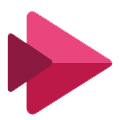 Stream is a video service that allows you to create, securely share, and interact, whether in a team or across your organization. Get started uploading, categorizing and sharing your videos with Microsoft Stream.
Stream is a video service that allows you to create, securely share, and interact, whether in a team or across your organization. Get started uploading, categorizing and sharing your videos with Microsoft Stream.
Features in Stream
- Sign in with your University RamID and Password to get started with Stream.
- Use automatic speech recognition technology to generate captions and a transcript.
Help & Learning
 Capture ideas, maintain meeting notes and to-do lists in one place.
Capture ideas, maintain meeting notes and to-do lists in one place.
Log in to OneNote
- Log in to the Office 365 portal and select OneNote from the app list.
Features in OneNote
- Start writing anywhere on the page, add images, audio files, videos, highlights, notes, to-do lists and much more.
- Easily navigate and organize your notebooks.
- Edit and save embedded file attachments.
Help & Learning
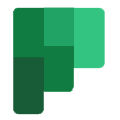 Create a plan board in Planner or in Teams to manage your projects and keep teamwork organized.
Create a plan board in Planner or in Teams to manage your projects and keep teamwork organized.
Features in Planner
- Keep on top of your to-do list by adding a checklist.
- Provide more information about your task by attaching files, photos or links.
Help & Learning

